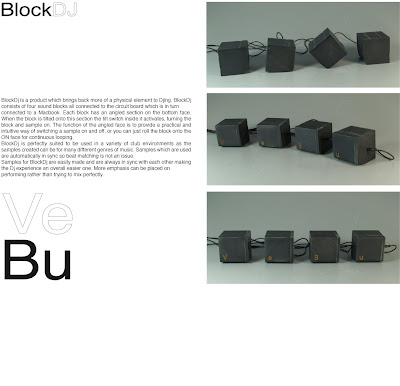 Finally, our sound device, BlockDJ, is complete and ready for our hand-in and presentation tomorrow morning. Above is the press release we have made. Just click on it to view full size.
Finally, our sound device, BlockDJ, is complete and ready for our hand-in and presentation tomorrow morning. Above is the press release we have made. Just click on it to view full size. As well as the press release we have created two more videos. The first link is the shortened demo which is the video which will also go towards part of our grade. The second link is the extended version. I would have liked to have done a better set using the blocks on the videos, however we have not had enough time to master any techniques or skills using our device, we've spent too much time making it! Maybe we'll post another video later after having time to play with them more and make more samples.
Here are the links....
We didn't expect our device to turn out this effective but it seemed as if once one thing went right in the making of it we felt as if we had to make everything else work, and it did. We are both proud of our creation, BlockDJ.
Thanks to those who have read the blog. We will post another blog reflecting on our feedback and grade for this project.
















